
Tangerine Office Machine and Solutions Inc., have a team of professional machine technical and IT experts to help you via Social media messages, Video Call, and Remote Support. If ever the phone or video call with remote support didn’t work for our client’s concerns, we do an on-site visit for our clients and it will take 2 to 3 days work hours.
Follow the steps for Facebook
- Step 1 – Search our Facebook home(Tangerine Office Machines Ph) page or click this Tangerine Office Machine and Solutions Inc.
- Step 2 – Click the “Like” button and after that click the “Massage” button.
- Step 3 – Message us your concerns or question, and wait for the replay.
- Step 3 – Wait for the ticket for your issue/concerns and wait for them to diagnose and resolve your issues.’
Follow the steps for YouTube
- Step 1 – Search our YouTube channel (Tangerine TV) or click this @TangerineTV.
- Step 2 – Click “Subscribe” and select the “All” button to make sure you’re updated to our latest tutorial operation of the machine and so more.
Our IT experts use AnyDesk software to remotely connect to your PC or laptop and carry out equipment diagnosis. Using highly secured and the latest remote desktop technology, they will diagnose and repair faults with your printer or copier.
Follow these few steps to connect to our IT experts:
- Step 1 – Click the AnyDesk button below. This will lead you to the AnyDesk download page. Select your operating system first then click the Download Now button.
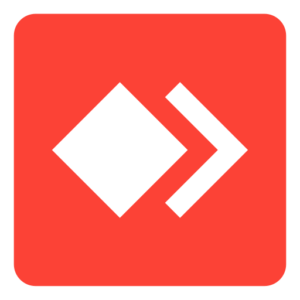
- Step 2 – Open the AnyDesk window which will display your AnyDesk PC address. This is the set of numbers located in the “Your Address” section.
- Step 3 – Give your AnyDesk Address to our IT expert.
- Step 4 – Accept the connection request sent.
- Step 5 – Wait for them to diagnose and resolve your issues.

